Using the device takes less than 2 minutes and most Device-Borrowing Locations will have an attendant that uses the device on your behalf. As needed, this page will help you use the device entirely by yourself.
Plugging in the Device
This is the shape of the connecting interface between the testing device and the port beneath your dashboard.
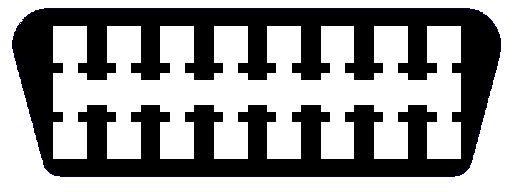
Ensure the device is positioned so that it will connect properly with the port.
Device will communicate Three Messages Using One or More of the Following Methods
| Visual Display Screen and/or Voice Method |
Three-LED Method |
Beep, Vibration or Single-LED Method |
|
|---|---|---|---|
| Message #1 | "Successful Plug-In" Wait for message #2 or #3 |
Yellow | Continuous light, beep or vibration |
| Message #2 | "Error" Unplug device & return to Host |
Red | Rapid pulsating/flashing light, beeping or vibrating |
| Message #3 | "Successful data transmission" Unplug device & return to Host |
Green | Slow pulsating/flashing light, beeping or vibrating |